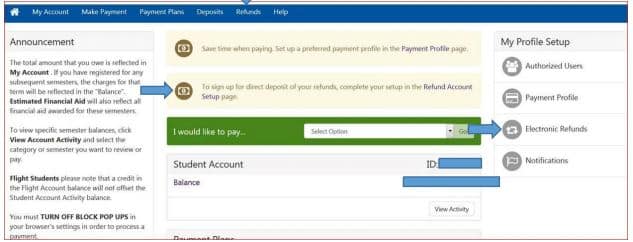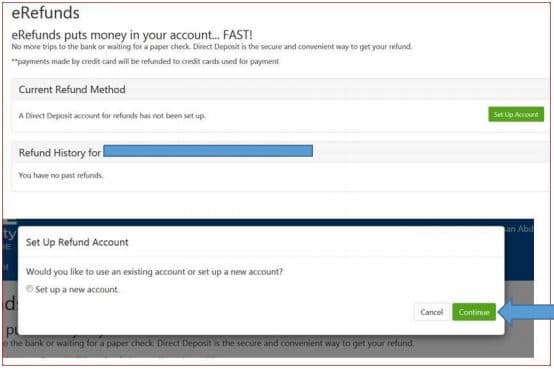- Log into ERNIE 2.0, and under I Want To, select Go to Campus Solutions.
- After you are logged in, navigate to the Finance Section and click on the My Student Account link. Be sure your pop-up blockers are off at this time.
- Below is an image of what options you will have once you click Make a Payment - Access Account:
- Once you have access to your student account finance options, you can select one of the following to enroll in eRefunds:
- You will then set up your account: