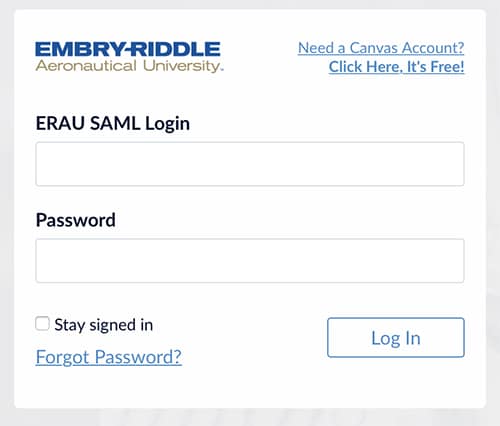1. Go to https://erau.instructure.com/register and select "I'm A Student."

2. Enter the supplied Join Code, full name, select a username and password, and select "Start Learning."
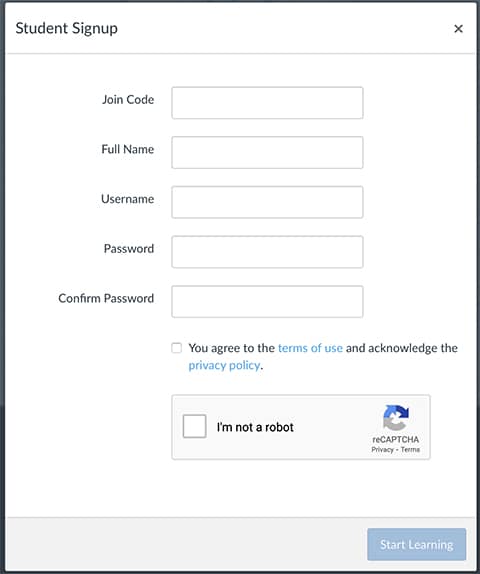
3. Click ‘Account’, set Email Address / Text Messages (Settings) and Notification Preferences.
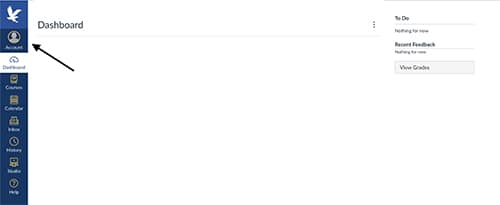
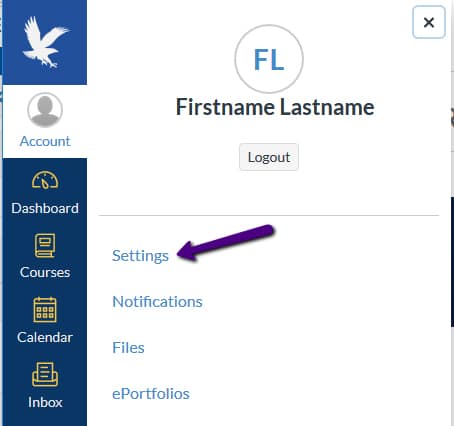
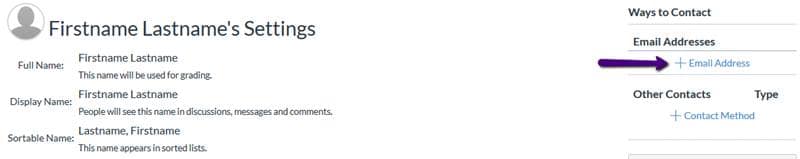
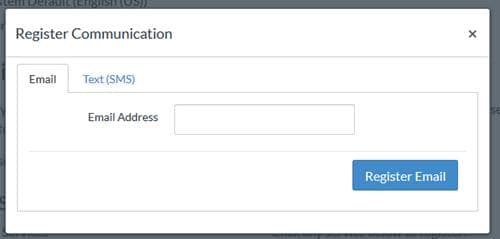
4. Click ‘Account’, set Notification Preferences (Courses Activities, Discussions, Conversations, Scheduling, etc.).
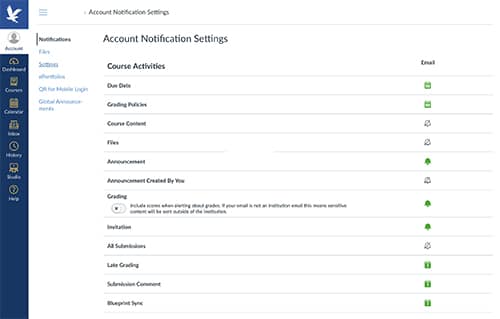
5. Click ‘Account’ and Logout.
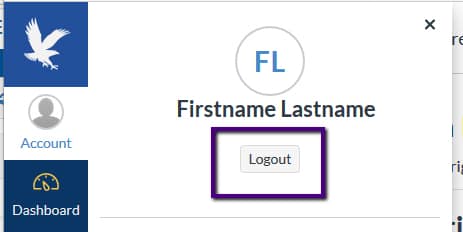
6. Use http://erau.instructure.com/login/canvas for continued access (enter selected username in "ERAU SAML Login")